If you want to change the IONOS name server records in your website CNAME the following data is essential. The default IONOS name servers to use for your domain are:
- ns1045.ui-dns.org
- ns1045.ui-dns.de
- ns1045.ui-dns.biz
- ns1045.ui-dns.com
To update your domain, enter these nameservers in your domain provider’s DNS settings. DNS changes typically take up to 48–72 hours to propagate throughout the internet.ionos+1
For more details on changing the name server records, please refer:-
- https://www.ionos.com/help/domains/using-your-own-name-servers/using-your-own-name-servers-for-a-domain/
- https://www.ionos.com/help/domains/set-up-and-manage-an-external-domain-at-11-ionos/choosing-name-servers-for-external-domains/
- https://www.ionos.com/help/domains/dns-settings/
- https://www.youtube.com/watch?v=gwJwEcwqn0U
- https://knowledge.ondmarc.redsift.com/en/articles/5979511-how-to-create-name-server-records-with-ionos-formerly-1-1
- https://www.ionos.com/help/domains/set-up-and-manage-an-external-domain-at-11-ionos/setting-up-an-external-domain-with-ionos-detailed-instructions/
- https://www.hostgator.com/help/article/how-to-change-name-servers-with-1-1
- https://www.hostwinds.com/tutorials/set-nameservers-at-ionos
- https://chemicloud.com/kb/article/how-to-change-ionos-nameservers/
- https://www.ionos.com/help/domains/glossary-important-terms-and-topics-explained/name-server/
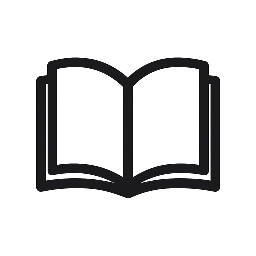

Leave a Reply