To shift or transfer your domain from Hostinger to IONOS, you will need to transfer the domain’s management and/or update its DNS records, depending on whether you want to move the complete domain registration or just want your website and emails to be hosted at IONOS while keeping the domain registered at ‘name’. Here’s how to proceed:
Full Domain Transfer from Hostinger (or another registrar) to IONOS
- Unlock the Domain & Disable Privacy
- At your current domain registrar (the “name” service provider), unlock your domain and disable WHOIS privacy protection if enabled.ionos
- Obtain the Authorization (EPP) Code
- Request the authorization code from your current domain provider. This code is necessary for any registrar transfer.ionos
- Initiate the Transfer at IONOS
- Log in to your IONOS account.
- Go to the Domains section and select “Transfer Domain to IONOS”.ionos
- Enter your domain name and proceed to the next step.
- Provide the authorization code when asked.
- Follow the checkout process to complete the transfer. IONOS may charge a transfer fee, usually including a one-year extension to your domain’s expiration date.ionos
- Approve the transfer (sometimes you might get an email from your old registrar to confirm).
- Wait for the Transfer Completion
- Transfers usually take a few hours to a few days. You will be notified when the process is complete.ionos
- Update DNS Settings
- Once the domain is with IONOS, you can configure the website, email, and DNS settings on the IONOS dashboard.ionos
Alternatively: Point Your Domain to IONOS Hosting
If you want to keep your domain registration at “name” but use IONOS for web hosting:
- Get IONOS Nameservers
- Log in to your IONOS account and locate the required nameservers for your hosting package.
- Update DNS/Nameservers
- Go to your domain dashboard at “name” provider and update the nameserver records with those provided by IONOS.hostingeryoutube+1
- DNS propagation may take up to 24–48 hours.
Website and Email Migration
- For website content: Download your website files and databases from Hostinger and upload them to IONOS using FTP or the control panel.
- For emails: Use IONOS email migration tools or manually migrate old emails if needed.ionosyoutube
Important Notes
- Make a backup of your website and databases before starting the migration.hostinger
- Check if your domain is eligible (must be active for at least 60 days before transferring).hostinger
- Budget for a short downtime as DNS propagation occurs.
Following these steps will allow you to successfully move your hosting or domain from Hostinger to IONOS and start using IONOS for hosting and domain management.hostinger+2
For more information you can check these sources:-
- https://www.ionos.com/help/domains/domain-transfers-to-ionos/transferring-a-domain-to-11-ionos-as-an-existing-customer/
- https://www.hostinger.com/support/4739453-how-to-point-a-domain-to-ionos/
- https://www.youtube.com/watch?v=8HcLLhZ6Q3I
- https://www.youtube.com/watch?v=OxUC_B-omrg
- https://www.ionos.com/help/email/email-migration-service/domain-transfer-to-ionos-moving-emails-and-folders-to-an-ionos-email-account/
- https://www.youtube.com/watch?v=KvbX8MU9RNc
- https://www.hostinger.com/in/tutorials/how-to-transfer-domain-from-ionos-to-hostinger
- https://www.ionos.com/domains/domain-transfer
- https://www.youtube.com/watch?v=eNitbWp3HDY
- https://www.youtube.com/watch?v=lvF_WmIoVnw
- https://www.hostinger.com/support/4410887-how-to-change-dns-records-in-other-domain-registrars-at-hostinger/
- https://www.ionos.com/help/domains/domain-transfers/
- https://www.hostinger.com/support/4410602-how-to-manage-dns-zone-on-ionos/
- https://www.reddit.com/r/web_design/comments/10e7ufo/moving_web_hosting_from_ionos/
- https://www.hostinger.com/in/tutorials/how-to-transfer-web-hosting
- https://www.ionos.com/help/domains/dns-settings/
- https://www.ionos.com
- https://www.ionos.com/help/domains/domain-transfers-to-ionos/transferring-a-domain-to-11-ionos-as-a-new-customer/
- https://chemicloud.com/kb/article/how-to-change-ionos-nameservers/
- https://www.ionos.com/help/domains/transferring-your-domain-within-ionos/transfer-a-domain-to-another-11-ionos-account/
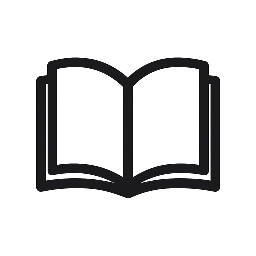

Leave a Reply